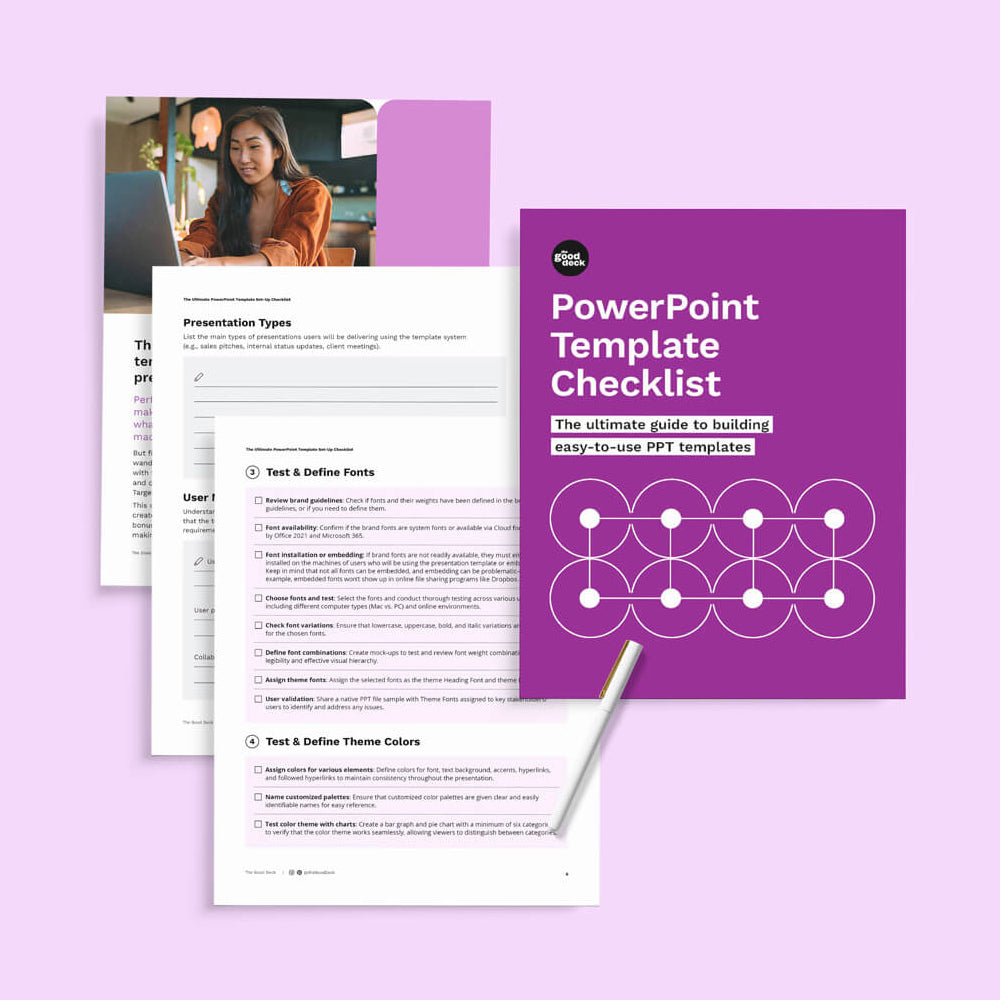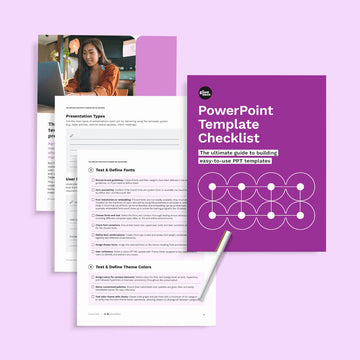The Ultimate PowerPoint Template Checklist
The Ultimate PowerPoint Template Checklist
Are you ready to create perfect PowerPoint templates that make building decks so easy, new slides and presentations practically create themselves?
Introducing the Ultimate PowerPoint Template Checklist—your indispensable resource for creating beautiful, cohesive templates that pay dividends for yourself—and/or your clients—in the future.
With 16 pages covering over 80 checkpoints, our checklist guides you through the essential features and concepts that will make sure your templates are always on brand while being flexible and easily adaptable for various types of content.
What's in the checklist:
-
Flawless file set-up: Make sure your template files are free from errors and well-organized. Learn the ins and outs of safeguarding your master slides from accidental deletions, ensuring smooth transitions when merging presentations from different files without creating an inconsistent mess.
- The magic of Master Slides: Unleash the power of consistency! Our checklist guides you through harnessing slide masters to ensure every slide exudes a polished and professional look.
-
Design harmony across slides: Leverage built-in theme features to stay on brand and harmonize fonts, colors, and effects across the entire presentation.
-
Picture-perfect images in one-click: Our checklist guides you on utilizing PowerPoint's image editing tools for consistent image sizes, resolutions, and placements across all slides.
- Text formatting, alignment, and consistency: Set up text boxes properly and maintain consistent font sizes and styles throughout a presentation.
- Layouts that captivate: Say goodbye to boring slides! Discover the art of utilizing diverse layouts that breathe life into your content, making your message resonate with your audience.
- Efficient file organization: Learn effective naming conventions and secret techniques to keep your project files in perfect order, streamlining your workflow.
-
Enhanced user experience: Provide user-friendly support to make using your templates a breeze for anyone. Elevate the user experience and empower teams to create compelling presentations effortlessly.
Whether you're a seasoned designer or considering hiring one, this checklist ensures your PowerPoint files work for you and not against you. You'll save time, reduce frustration, and boost productivity.
Immediately after your purchase, you'll receive a downloadable ZIP file with a PDF that contains the following:
- How to use the checklist: Whether you're a designer, hiring a designer, or a DIYer—we're 1,000% positive you'll benefit from this and we’ll walk you through how to incorporate it into your work flow.
- 16-page checklist: That’s right. Over 80+ checkpoints, broken down into sections (Footers? Image placeholders? Fonts that work everywhere? Check, check, check.)
- Bonus: Slide layout tear-down section: Some layouts weren’t meant to templated. We've dissected 9 examples so you can build your understanding of what not to do and why.
- Freedom. Peace. Joy. Seriously. We've been the victims of a bad template. This checklist is the secret to you never weeping into your keyboard again. At least…not over a PowerPoint issue.