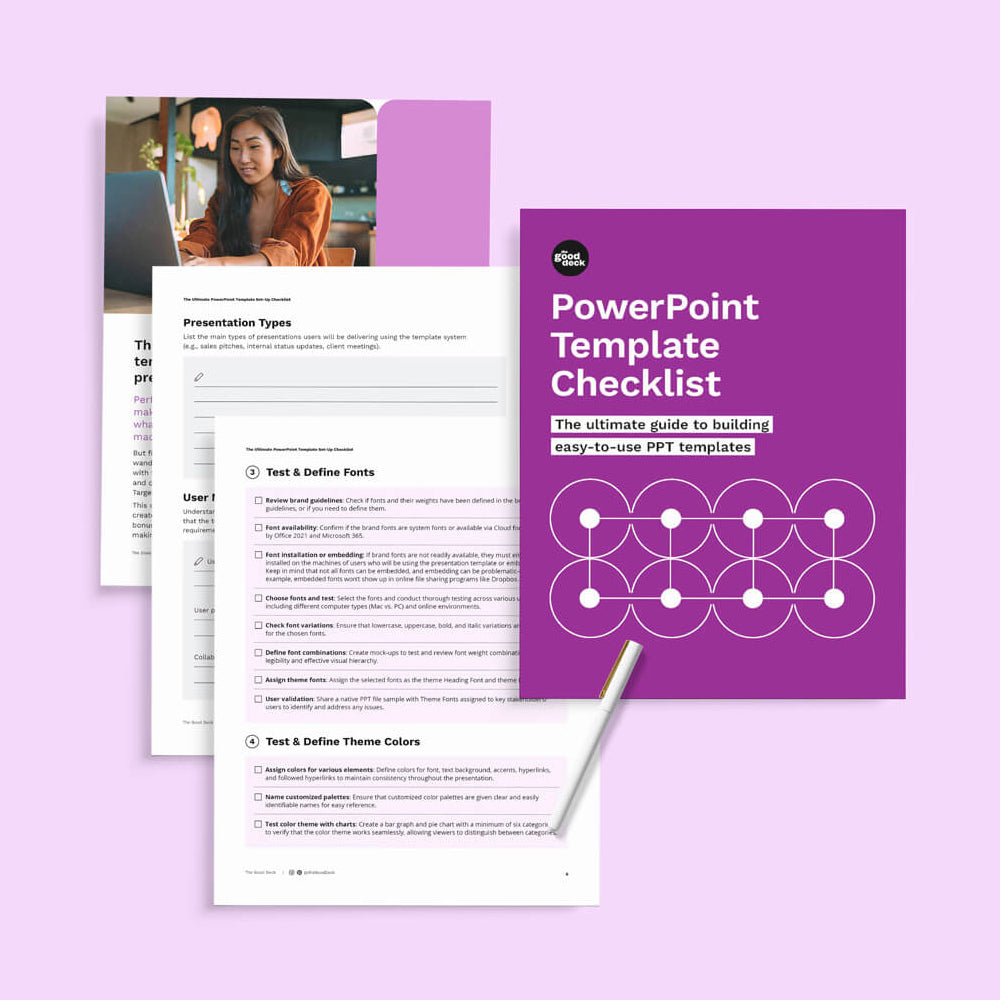The Ultimate PowerPoint Template Checklist
The Ultimate PowerPoint Template Checklist
Couldn't load pickup availability
Overview
Overview
A clinically proven, non-sticky, vegan lip treatment that delivers the intense hydration of a lip mask with a sweet sheer tint using food-grade, non-artificial flavor. Designed for sensitive, irritated lips, this cushiony treatment delivers instant comfort to rescue dry, chapped lips.
How to use
How to use
Apply generously to lips for hydration and comfort. Use at night for an overnight mask.
Ingredients
Ingredients
- Dulce De Leche
- Ube vanilla
- Watermelon kiwi
- Blood orange vanilla
Share this product
Because you need time for yourself. Blend beauty in you
A fruit enzyme that helps exfoliate and soften skin
A fruit enzyme, such as bromelain from pineapple or papain from papaya, helps exfoliate and soften skin by breaking down and dissolving dead skin cells. This gentle exfoliation process reveals a smoother, brighter complexion and promotes cell turnover. Suitable for all skin types, it offers a natural and less abrasive alternative to traditional chemical exfoliants.
Earth Lover
Discover sustainable beauty essentials at Earth Lover beauty store.
Cruelty Free
Find guilt-free beauty essentials at Cruelty Free beauty store.
100% Organic
Discover natural skincare treasures at our 100% Organic beauty haven.
Paraben Free
Unveil clean beauty secrets at our Paraben-Free skincare sanctuary.
Questions check here
How long does shipping take?
How long does shipping take?
Shipping typically takes 5-7 business days within the United States. For international orders, shipping can take 10-15 business days, depending on the destination and customs processing times. You will receive a tracking number once your order has shipped so you can monitor its progress.
Does my piece come in any packaging?
Does my piece come in any packaging?
Yes, all our skincare products come in protective and aesthetically pleasing packaging to ensure they arrive in perfect condition. Each product is securely wrapped, and we use eco-friendly materials whenever possible. Additionally, many of our products come in recyclable containers to support sustainability.
Do you ship internationally?
Do you ship internationally?
Yes, we do ship internationally! We offer worldwide shipping to ensure customers around the globe can enjoy our skincare products. Please note that shipping times and costs may vary depending on the destination country. International customers may also be subject to customs fees or import duties imposed by their country's customs authorities.
What payment methods do you accept?
What payment methods do you accept?
We accept a variety of payment methods to make your shopping experience convenient. These include credit cards (Visa, Mastercard, American Express), PayPal, and, in some regions, alternative payment methods such as Apple Pay or Google Pay. Rest assured, your payment information is secure and protected during the checkout process.
Why we stand behind it
We stand behind our products because we believe in their efficacy and quality. Our formulations are meticulously crafted using clinically proven ingredients to deliver visible results. From research to production, every step is guided by our commitment to excellence. We prioritize transparency, integrity, and customer satisfaction, ensuring you can trust and love the products you use.